Quickstart¶
Table of Contents
Usage¶
Using Taxi Simulator is as easy as running the application in a command line. There are two use modes: a command-line interface and a graphical web-based view. You can run simulations using only the command line or using the more easy and intuitive graphical user interface. Running Taxi Simulator without your own developed coordination strategies is posible since the application comes with a set of default strategies. Let’s explore how to use both user interfaces.
Command-line interface¶
After installing Taxi Simulator open a command-line and type taxi_simulator --host your_xmpp_server. This starts a
simulator without any options and runs the coordinator agent. The console will output the default logging
information and you can terminate the simulator by pressing Ctrl+C. When you terminate the simulator the results of
the simulations are printed.
Warning
Note that your_xmpp_server is a fake address. You need to have an XMPP server where the simulator
connects to. You can use your own XMPP server or use any of the public XMPP servers (List of public servers is
here <https://list.jabber.at>).
Hint
To install an XMPP server visit https://xmpp.org/software/servers.html (we recommend Prosody IM)
$ taxi_simulator --host 127.0.0.1
INFO:root:Starting Taxi Simulator
INFO:CoordinatorAgent:Coordinator agent running
INFO:CoordinatorAgent:Web interface running at http://127.0.0.1:9000/app
INFO:root:Creating 0 taxis and 0 passengers.
INFO:RouteAgent:Route agent running
WARNING:RouteAgent:Could not load cache file.
^C
INFO:root: Terminating... (0.0 seconds elapsed)
Simulation Results
╒════════════════════╤══════════════════╤═══════════════════╤═══════════════════════╕
│ Avg Waiting Time │ Avg Total Time │ Simulation Time │ Simulation Finished │
╞════════════════════╪══════════════════╪═══════════════════╪═══════════════════════╡
│ 0 │ 0 │ 0 │ True │
╘════════════════════╧══════════════════╧═══════════════════╧═══════════════════════╛
Passenger stats
╒════════╤════════════════╤══════════════╤══════════╕
│ name │ waiting_time │ total_time │ status │
╞════════╪════════════════╪══════════════╪══════════╡
╘════════╧════════════════╧══════════════╧══════════╛
Taxi stats
╒════════╤═══════════════╤════════════╤══════════╕
│ name │ assignments │ distance │ status │
╞════════╪═══════════════╪════════════╪══════════╡
╘════════╧═══════════════╧════════════╧══════════╛
However, if you don’t use some options when running the simulator there will be no default taxis nor passengers. That’s why stats are empty. To run a simulation with some parameters you can use the command-line interface options.
To show these options you can enter the --help command:
$ taxi_simulator --help
Usage: taxi_simulator [OPTIONS]
Console script for taxi_simulator.
Options:
-n, --name TEXT Name of the simulation execution.
-o, --output TEXT Filename to save simulation results.
-of, --oformat [json|excel] Output format used to save simulation
results. (default: json)
-mt, --max-time INTEGER Maximum simulation time (in seconds).
-r, --autorun Run simulation as soon as the agents are
ready.
-t, --taxi TEXT Taxi strategy class (default:
AcceptAlwaysStrategyBehaviour).
-p, --passenger TEXT Passenger strategy class (default:
AcceptFirstRequestTaxiBehaviour).
-c, --coordinator TEXT Coordinator strategy class (default:
DelegateRequestTaxiBehaviour).
--port INTEGER Web interface port (default: 9000).
-nt, --num-taxis INTEGER Number of initial taxis to create (default:
0).
-np, --num-passengers INTEGER Number of initial passengers to create
(default: 0).
--scenario TEXT Filename of JSON file with initial scenario
description.
-cn, --coordinator-name TEXT Coordinator agent name (default:
coordinator).
--coord-passwd TEXT Coordinator agent password (default:
coordinator_passwd).
-rn, --route-name TEXT Route agent name (default: route).
--route-passwd TEXT Route agent password (default: route_passwd).
--host TEXT XMPP server address
-ip, --ip-address TEXT IP to serve web (default: 127.0.0.1).
-v, --verbose Show verbose debug level: -v level 1, -vv
level 2, -vvv level 3, -vvvv level 4
--help Show this message and exit.
Running a simulation from the command-line¶
To run a quick simulation from the command-line you need to set up a few arguments: the number of taxis, the number of
passengers and (optionally) the maximum time of simulation.
The argument --num-taxis (or -nt` initializates the specified number of taxis in random positions of the map.
The argument --num-passengers (or -np` initializates the specified number of passengers in random positions of
the map and with a random destination for each one. If you want limit the simulation time tou can use the --max-time
argument (or -mt) to set the maximum number of seconds after which the simulation will end. Finally, the
--autorun argument (or -r) automatically runs the simulation (this argument is important when you are not using
the graphical interface, since it is the only way to start the simulation).
Warning
The --host argument is important to specify where your XMPP server is (localhost or external)
Example:
$ taxi_simulator --host 127.0.0.1 --num-taxis 2 --num-passengers 2 --max-time 60 --autorun
INFO:root:Starting Taxi Simulator
INFO:CoordinatorAgent:Coordinator agent running
INFO:CoordinatorAgent:Web interface running at http://127.0.0.1:9000/app
INFO:root:Creating 2 taxis and 2 passengers.
INFO:RouteAgent:Route agent running
INFO:CoordinatorAgent:Simulation started.
INFO:PassengerAgent:Passenger michelle08 asked for a taxi to [39.469057, -0.406452].
INFO:PassengerAgent:Passenger schapman asked for a taxi to [39.465762, -0.382746].
INFO:TaxiAgent:Taxi stevencortez sent proposal to passenger michelle08
INFO:TaxiAgent:Taxi austin05 sent proposal to passenger michelle08
INFO:PassengerAgent:Passenger michelle08 accepted proposal from taxi stevencortez@127.0.0.1
INFO:PassengerAgent:Passenger michelle08 refused proposal from taxi austin05@127.0.0.1
INFO:TaxiAgent:Taxi stevencortez on route to passenger michelle08
INFO:PassengerAgent:Passenger michelle08 informed of status: 11
INFO:PassengerAgent:Passenger michelle08 waiting for taxi.
INFO:TaxiAgent:Taxi stevencortez has arrived to destination.
INFO:PassengerAgent:Passenger schapman asked for a taxi to [39.465762, -0.382746].
INFO:TaxiAgent:Taxi austin05 sent proposal to passenger schapman
INFO:PassengerAgent:Passenger schapman accepted proposal from taxi austin05@127.0.0.1
INFO:TaxiAgent:Taxi austin05 on route to passenger schapman
INFO:PassengerAgent:Passenger schapman informed of status: 11
INFO:PassengerAgent:Passenger schapman waiting for taxi.
INFO:TaxiAgent:Taxi stevencortez has picked up the passenger michelle08@127.0.0.1.
INFO:PassengerAgent:Passenger michelle08 informed of status: 12
INFO:PassengerAgent:Passenger michelle08 in taxi.
INFO:TaxiAgent:Taxi stevencortez has arrived to destination.
INFO:TaxiAgent:Taxi stevencortez has dropped the passenger michelle08@127.0.0.1 in destination.
INFO:PassengerAgent:Passenger michelle08 informed of status: 22
INFO:PassengerAgent:Passenger michelle08 arrived to destination after 10.8725750446 seconds.
INFO:TaxiAgent:Taxi austin05 has arrived to destination.
INFO:TaxiAgent:Taxi austin05 has picked up the passenger schapman@127.0.0.1.
INFO:PassengerAgent:Passenger schapman informed of status: 12
INFO:PassengerAgent:Passenger schapman in taxi.
INFO:TaxiAgent:Taxi austin05 has arrived to destination.
INFO:TaxiAgent:Taxi austin05 has dropped the passenger schapman@127.0.0.1 in destination.
INFO:PassengerAgent:Passenger schapman informed of status: 22
INFO:PassengerAgent:Passenger schapman arrived to destination after 22.221298933 seconds.
INFO:root:
Terminating... (22.7 seconds elapsed)
INFO:CoordinatorAgent:Stopping taxi stevencortez
INFO:CoordinatorAgent:Stopping taxi austin05
INFO:CoordinatorAgent:Stopping passenger michelle08
INFO:CoordinatorAgent:Stopping passenger schapman
Simulation Results
╒════════════════════╤══════════════════╤═══════════════════╤════════════╤═══════════════════════╕
│ Avg Total Time │ Avg Waiting Time │ Simulation Time │ Max Time │ Simulation Finished │
╞════════════════════╪══════════════════╪═══════════════════╪════════════╪═══════════════════════╡
│ 22.69 │ 16.55 │ 22.6766 │ 60 │ True │
╘════════════════════╧══════════════════╧═══════════════════╧════════════╧═══════════════════════╛
Passenger stats
╒══════════════════════╤════════════════╤══════════════╤═══════════════════╕
│ name │ total_time │ waiting_time │ status │
╞══════════════════════╪════════════════╪══════════════╪═══════════════════╡
│ michelle08@127.0.0.1 │ 22.685 │ 10.8726 │ PASSENGER_IN_DEST │
├──────────────────────┼────────────────┼──────────────┼───────────────────┤
│ schapman@127.0.0.1 │ 22.6845 │ 22.2213 │ PASSENGER_IN_DEST │
╘══════════════════════╧════════════════╧══════════════╧═══════════════════╛
Taxi stats
╒════════════════════════╤═══════════════╤════════════╤══════════════╕
│ name │ assignments │ distance │ status │
╞════════════════════════╪═══════════════╪════════════╪══════════════╡
│ stevencortez@127.0.0.1 │ 1 │ 4835.1 │ TAXI_WAITING │
├────────────────────────┼───────────────┼────────────┼──────────────┤
│ austin05@127.0.0.1 │ 1 │ 7885.2 │ TAXI_WAITING │
╘════════════════════════╧═══════════════╧════════════╧══════════════╛
By analyzing the output of the simulation we can see what events have occurred and how the simulation has been
developed. There were created two taxis ( stevencortez and austin05) and two passengers (michelle08 and
schapman). After the negotiation provided by the default strategies included in Taxi Simulator, taxi stevencortez
was assigned to passenger michelle08 and taxi austin05 was assigned to passenger schapman. After 22 seconds
of simulation both passengers were delivered in their destinations and taxis are free again to attend more passenger
requests.
The output of the simulation also shows some statistics of the simulation, with the Average Total Time, which represents the average time of passengers from the moment they request a taxi until they are delivered to their destination, and the Average Waiting Time, which is the average time of passengers from requesting a taxi to being picked up. This information is also shown for each passenger along with their status at the end of the simulation.
In the case of taxis, the shown information includes the number of assignments of each taxi (how many passengers it has delivered), the total distance it has traveled and its final status.
This information is going to be useful for the development of new strategies that improve the system balancing or for debugging errors if a taxi or a passenger gets stuck or any other unexpected situation occurs.
Saving the simulation results¶
If you want to store the results of simulation in a file you may use the --output option (or -o) to specify the
name of the file where the simulation results will be saved. The --oformat (-of) allows you to choose the output
format between json (default) or excel. It is also useful to use the --name (or -n) to name the simulation.
Example:
$ taxi_simulator --host 127.0.0.1 --name "My Simulation" --output results.xls --oformat excel
Advanced options¶
There are other options that are less common and that you probably don’t need to use very often. These are options that allow you to change connection ports or default name and password of the coordinator agent. Use them only if there is a port or name conflict.
The last but no less important option is the verbosity option. It allows you to specify how verbose you want the
simulator to be. The number of v letters you pass to the option indicates the level of verbosity (e.g. -v is
DEBUG verbosity and -vvvv is the highest level of verbosity where the internal messages of the platform are
shown).
Note
You may have noticed that we haven’t discussed three very important options that are: --taxi, --passenger,
and --coordinator. These options are used to inject new strategies to the simulator and we’ll be discussed in a
later chapter.
Also, the --scenario option will be fully explained in a later section.
Graphical User Interface¶
A much more user-friendly way to use Taxi Simulator is through the built-in graphical user interface. This interface is accessed via any web browser. Just look at the address shown on the screen when you run the simulator and access that website.
Hint
The Coordinator agent is who raises the GUI and shows the address in the debug:
INFO:CoordinatorAgent:Web interface running at http://127.0.0.1:9000/app
This address is (in most cases): http://127.0.0.1:9000/app
Once you visit the GUI address you see an interface like this:
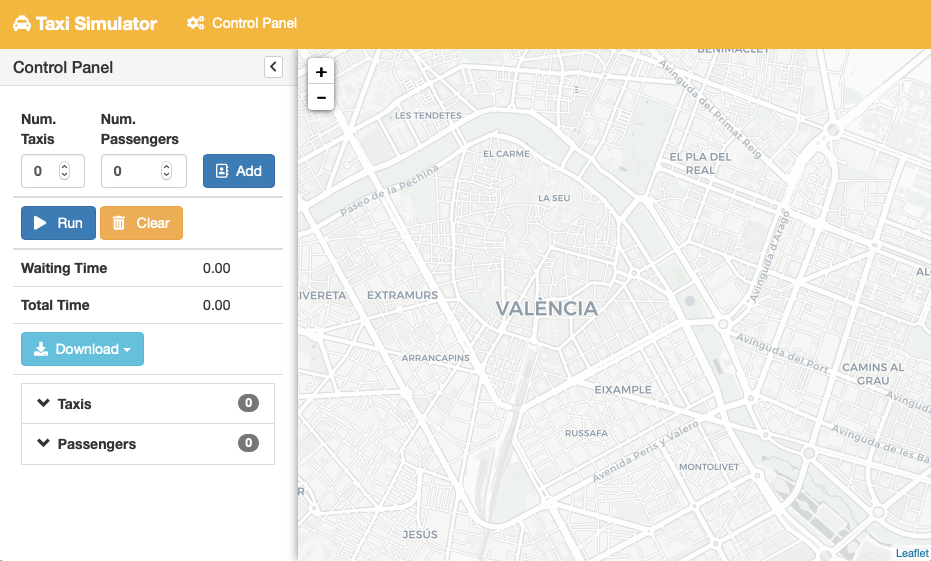
GUI at startup
In the GUI you can see a map of the city on the right and a Control Panel with various options on the left:
- Two selectors to set the number of taxis and passengers and an Add button. When this button is pressed the number of taxis and passengers that are in the input boxes are created in random positions inside the map. This form is very similar to the command line option, except that you can add Taxi and Passenger agents at any time during the simulation.
- A Run button that starts the simulation.
- A Clear button to stop and reset the simulation.
- Stats of the waiting time and total time of the simulation in real time.
- A Download button to get the stats of the simulation in excel or json format.
- A collapsable tree view with the taxis and passengers that are included in the simulation, with a color bullet that indicates their current status.
If the Run buttons is pressed the simulation shows how the taxis move to the passengers and deliver them to their destinations.
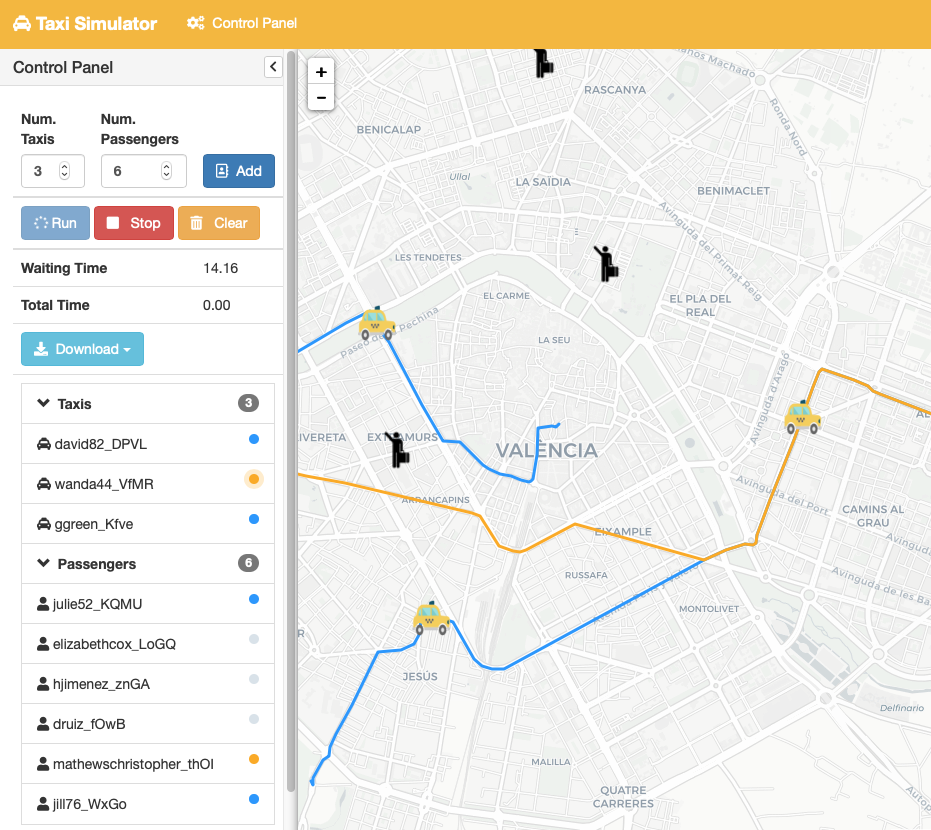
Simulation in progress
Notice that when a taxi picks up a passenger, the passenger’s icon disappears from the map view (since it is inside the taxi) and is no longer viewed (it’s also not shown when it arrives to its desination). However, you can check at any time your passengers status in the tree view of the Control Panel.
The code colors in the tree view indicate the status of a taxi or a passenger. The legend of colors is as follows:
| Taxis | Passengers | ||
|---|---|---|---|
| Bullet | Status | Bullet | Status |
 |
WAITING |  |
WAITING |
 |
WAITING FOR APPROVAL |  |
ASSIGNED |
 |
MOVING TO PASSENGER |  |
IN TAXI |
 |
MOVING TO DESTINATION |  |
IN DESTINATION |
Hint
Every time than a bullet is pulsing means that the agent is moving.
When a taxi is moving it’s also shown in the GUI the path that the taxi is folowing. The color of the path indicates the type of movement than the taxi is doing. A yellow path indicates that the taxi is going to pick up the passenger. On the other hand, a blue path indicates that the taxi is taking the passenger to his destination.
Note
A simulation is finished when all taxis are free (and waiting for new passengers) and all passengers are in their destinations (i.e. all bullets are green).
Loading Scenarios¶
Adding agents using both the graphical interface and command line is convenient and fast, but if you want to perform repeatable experiments where you choose where agents appear and what the destinations of the passengers are (rather than random data) then you need the mechanism of the scenarios.
The ability to load scenarios to Taxi Simulator allows us to repeat the same experiment as many times as we want with the same initial conditions. Taxi Simulator supports to load a scenario file that defines all the fields that you need to load the same information repeatedly. A scenario file must be coded in JSON format.
The fields that the scenario file must include are a passengers list and a taxis list. Each passenger must include the following fields:
| Field | Description |
|---|---|
| position | Initial coordinates of the passenger |
| dest | Destination coordinates of the passenger |
| name | Name of the passenger |
| password | Password for registering the passenger in the platform (optional) |
For taxis the fields are as follows:
| Field | Description |
|---|---|
| position | Initial coordinates of the taxi |
| name | Name of the taxi |
| password | Password for registering the taxi in the platform (optional) |
| speed | Speed of the taxi (in meters per second) |
An example of a scenario file with two passengers and two taxis:
{
"passengers": [
{
"dest": [ 39.463356, -0.376463 ],
"position": [ 39.460568, -0.352529 ],
"name": "michaelstewart",
"password": "T3TnmjuI(m"
},
{
"dest": [ 39.49529, -0.401478 ],
"position": [ 39.49529, -0.401478 ],
"name": "ghiggins",
"password": "@5wPA$Mx#O"
}
],
"taxis": [
{
"position": [ 39.462618, -0.364888 ],
"name": "taxi1",
"password": "$JM!Zcwh0R",
"speed": 2000
},
{
"position": [ 39.478458, -0.406736 ],
"password": "_bx1TBEiu8",
"name": "taxi2",
"speed": 2000
}
]
}
Finally, to load a scenario in a simulation use the --scenario option with the filename of the JSON file:
$ taxi_simulator --host 127.0.0.1 --scenario my_scenario.json
INFO:root:Starting Taxi Simulator
INFO:CoordinatorAgent:Coordinator agent running
INFO:CoordinatorAgent:Web interface running at http://127.0.0.1:9000/app
INFO:root:Creating 0 taxis and 0 passengers.
INFO:root:Loading scenario my_scenario.json
INFO:RouteAgent:Route agent running